Home Office Beauty: How to Look Less Tired on Zoom Without Makeup
Working from home has its perks, but “looking fresh on camera” isn’t usually one of them. If you’ve ever logged onto a Zoom call and been startled by your own face, you’re not alone.
The good news? You don’t need makeup to look more awake. You just need light, a few tweaks, and the right prep. Here’s how to look alert and refreshed on Zoom without reaching for your concealer.
1. Light From the Front, Not the Top
Overhead lights cast shadows under your eyes and make you look more tired than you actually are. The fix? Light yourself from the front, ideally with soft, even lighting.
A makeup mirror with light works surprisingly well for this. Place it just behind or beside your laptop for a flattering glow that lifts your face instantly.
2. Eye Drops + Cold Water = Life
Red, puffy eyes are the fastest way to say “I woke up 12 seconds ago.” Keep cooling eye drops at your desk and splash cold water on your face before any video call. It tightens the skin, wakes you up, and reduces that heavy look.
3. Massage Your Face for 60 Seconds
You don’t need a full facial, just a quick lymphatic drainage massage can depuff your cheeks and under-eyes. Use your fingers to sweep upwards along the jawline and temples for a natural lift. It’s basically free contouring.
4. De-shine, Don’t Over-mattify
Natural glow = good. Greasy forehead = not so good. A blotting paper or light powder (especially on camera hotspots like the T-zone) goes a long way. Don’t powder your whole face though - it can look flat and lifeless on Zoom.
5. Fix Your Angle and Background
Even a great face will look tired from a bad angle. Elevate your laptop so the camera is at or slightly above eye level. And remove harsh shadows or clutter behind you, they make your face the focus, in a bad way.
Bonus: Use a Mirror to Check Yourself, Not Your Webcam
Webcams distort. They flip your face, add shadows, and make colour unpredictable. A vanity mirror with lights gives you a more realistic view, so you can check your face before the call, not during it.
Try this: Use the ECLIPSE on your desk as a confidence check-in before meetings. Even if you’re bare-faced, good lighting can make you look more awake, alert, and professional.
Final Thoughts
Looking good on Zoom doesn’t have to mean full glam. With a few smart tricks, and the right mirror; you can look energised, polished, and completely makeup-free. Your skin (and coworkers) will thank you.
Explore our desk-friendly mirrors: Discover lighted mirrors that make remote work brighter.
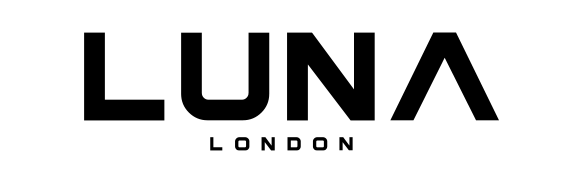
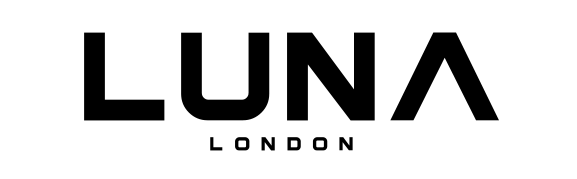



Leave a comment
This site is protected by hCaptcha and the hCaptcha Privacy Policy and Terms of Service apply.